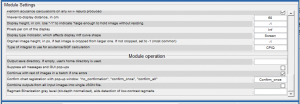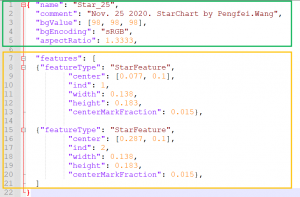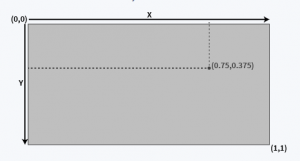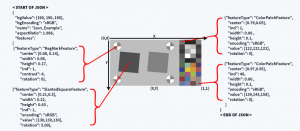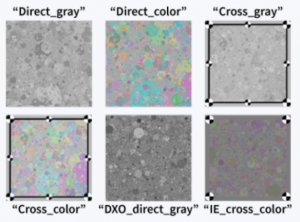分析自定义测试图卡的图像,需要一个用作图卡定义的JSON文件来向imatest描述图卡的布局。当图卡图像与相应的定义文件一起加载时,任意卡模块将自动定位和分析目标特征。自定义图卡分析模块允许分析从定制化的图卡中获得大量的测量数据,这些数据在imatest的其他模块中不支持的。
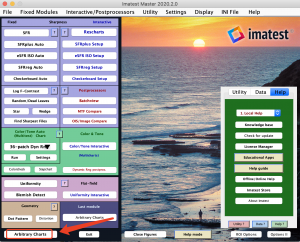
分析前准备Getting started
- 根据任意图卡定义中的说明创建一个 JSON 文件描述图卡布局。
- 使用无眩光光源拍摄图卡,图卡在成像时不需要充满帧。
- 通过 imatest 窗口上的按钮打开任意图卡模块。加载测试图像和图卡定义文件。
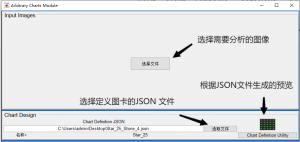
- 设置您的模块操作选项,可以在 INI-file 中手动设置,也可以在 Imatest Master 的Arbitrary Charts Module窗口中进行等效设置。
- 按“运行分析”按钮。
- 将生成一个带有测量结果的 JSON,供人工或自动化系统进行分析
图卡定义文件结构Arbitrary Chart Definitions
示例如下图所示:
- 参数结构说明
常规参数:
| Field Name | JSON Value Type | Description |
| bgEncoding | string | 色彩空间种类(sRGB等) |
| bgValue | array of numbers | 和bgEncoding对应的长度为三的数组 |
| name | string | 图表名称,必须只包含字母数字字符或下划线,因为它们将作为输出结果文件名的基础 |
| aspectRatio | number | 整体宽度除以整体高度,无单位 |
特征图案参数:
在背景区域被定义之后,特征图案可以被放置在图表上。测试图表模块可用于生成自定义图表。下面是一组imatest支持的特征图案,可以通过任意卡模块进行分析。每个描述特征图案的数组结构为必要参数+特有的参数。
必要参数:
| Field Name | JSON Value Type | Description |
| featureType | string | 特征图案种类 |
| center | array of 2 numbers | 特征[ x,y ]在规范化坐标系中的中心位置 |
| ind | number | 有多个相同特征图案时的标识ID,从1开始 |
| height | number | 高度 |
| width | number | 宽度 |
| rotation | number | 顺时针的旋转度(可选,单位:°/度) |
注意:
- 这里的width、height、center均是基于归一化坐标系(见下图)
- Ind示例:
Ind示例
各特征图特有参数
斜方图SlantedSquareFeature
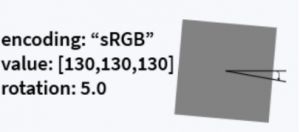
斜方图SlantedSquareFeature
| Field Name | JSON Value Type | Description |
| featureType | string | ‘‘SlantedSquareFeature’’ |
| encoding | string | 指定的色彩空间 |
| value | array of numbers | 对应色彩空间的值 |
斜边图SlantedEdgeFeature
斜边图SlantedEdgeFeature
| Field Name | JSON Value Type | Description |
| featureType | string | ‘‘SlantedEdgeFeature’’ |
| encoding | string | 指定的色彩空间 |
| darkValue | array of numbers | 亮边对应色彩空间的值 |
| lighValue | array of numbers | 黑边对应色彩空间的值 |
| slantAngle | number | 倾斜角的水平倾斜度 |
标识图案/宝马标RegMarkFeature
标识图案/宝马标RegMarkFeature
| Field Name | JSON Value Type | Description |
| featureType | string | ‘‘RegMarkFeature’’ |
注意:在RandomFieldFeature和StarFeature上的RegMarkFeature不单独描述。
|
Field Name |
JSON Value Type |
Description |
|
featureType |
string |
‘‘CircleFeature’’ |
注意:在imatest中CircleFeature并不用作分析,仅用作标识,更推荐使用RegMarkFeature进行标记。
颜色补丁/色块ColorPatchFeature
颜色补丁/色块ColorPatchFeature
| Field Name | JSON Value Type | Description |
| featureType | string | ‘‘ColorPatchFeature’’ |
| encoding | string | 指定的色彩空间 |
| value | array of numbers | 对应色彩空间的值 |
| useForNoisePSD | boolean | 是否用作噪声分析 |
注意:通常一个反射率为18% 的中性灰色ColorPatchFeature将用于噪声分析。其他情况下可以将useForNoisePSD设置为false。
枯叶图/落币图RandomFieldFeature
枯叶图/落币图RandomFieldFeature
| Field Name | JSON Value Type | Description |
| featureType | string | ‘‘RandomFieldFeature’’ |
| randomType | string |
图案种类:(1) ‘‘Direct_gray’’(2) ‘‘Direct_color’’(3) ‘‘Cross_gray’’(4) ‘‘Cross_color’’ (5) ‘‘DXO_direct_gray’’(6) ‘‘IE_cross_color’’ |
注意:此处的RegMarkFeature不单独描述。
西门子星图StarFeature
| Field Name | JSON Value Type | Description |
| featureType | string | ‘‘StarFeature’’ |
| centerMarkFraction | number | 中心标记点直径和西门子星图直径的比值 |
注意:
-
Imatest 5.2仅支持 sinusoidal star,不支持bar star。(sinusoidal star黑白放射线灰度级连续呈正弦函数变化,bar star黑白放射线灰度级离散边缘清晰)
-
此处的RegMarkFeature不单独描述。
楔形图WedgeFeature

| Field Name | JSON Value Type | Description |
| featureType | string | ‘‘WedgeFeature’’ |
注意:
-
楔形的默认方向如上图所示:水平的,宽的一端在左边。需要其他方向的楔形图时请给参数rotation加一个值使之旋转。
-
无需定义楔形图的线宽和条数
分析禁用区域KeepoutArea
| Field Name | JSON Value Type | Description |
| featureType | string | ‘‘KeepoutArea’’ |
注意:保留区域是图表中可能存在其他图形特征的区域,这些特征没有被本页上的其他图表特征定义用于分析,但需要系统知道,以避免错误地使用该区域从背景区域进行统一性分析。这包括图形,文字,框架标记等,不应该包括在一致性分析。保留区域的中心、宽度和高度的定义与其他特征图案一样。
Was this helpful?
11 / 1